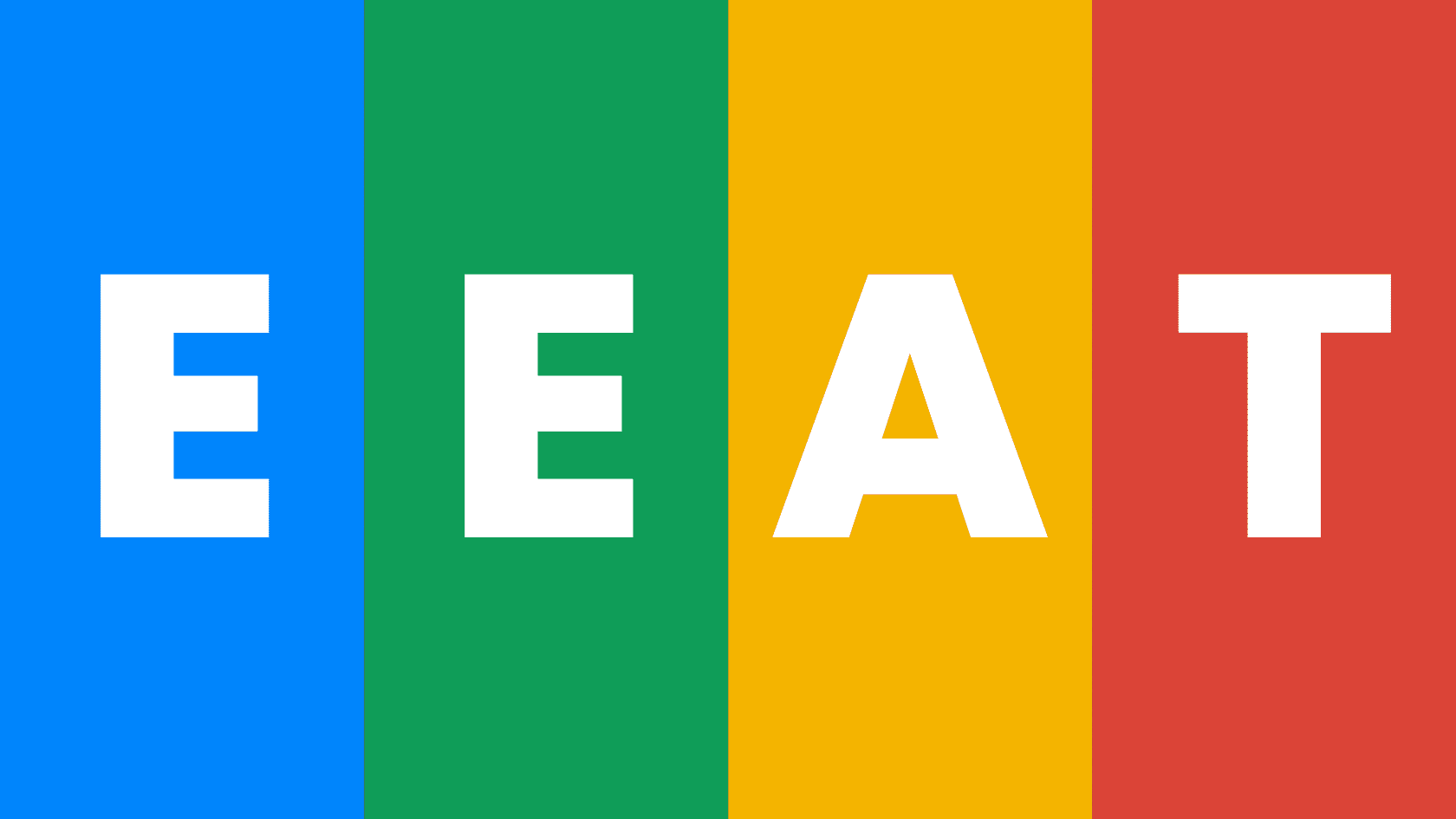A successful website isn’t just about having a visually appealing design or optimised content. It’s about seamlessly blending SEO and UX best practices to ensure your site stands out in search engine results and the user experience it offers.
Whether you aim to enhance your online presence, revitalise a poorly performing site, or make your site more effective, understanding how to integrate UX best practices with SEO best practices is crucial.
For marketers grappling with low engagement and search rankings, the solution lies in a holistic approach that marries user experience with search engine optimisation. This article will guide you through actionable strategies to optimise navigation, content, and site performance, ensuring your website attracts visitors and keeps them engaged. By focusing on these combined UX and SEO best practices, you’ll be well on your way to creating a site that delivers high visibility and an exceptional user experience.
What is User-Centric Design?
User-centric design involves creating a website that caters to users’ needs and preferences. When a site is designed with users in mind, it enhances their experience and positively impacts its performance in search engines.
Why User-Centric Design Matters
When your website is easy to use and navigate, users are likelier to stay longer, return, and even share your content. Search engines notice this behaviour, which can lead to improved rankings. Essentially, a good user experience helps both users and search engines.
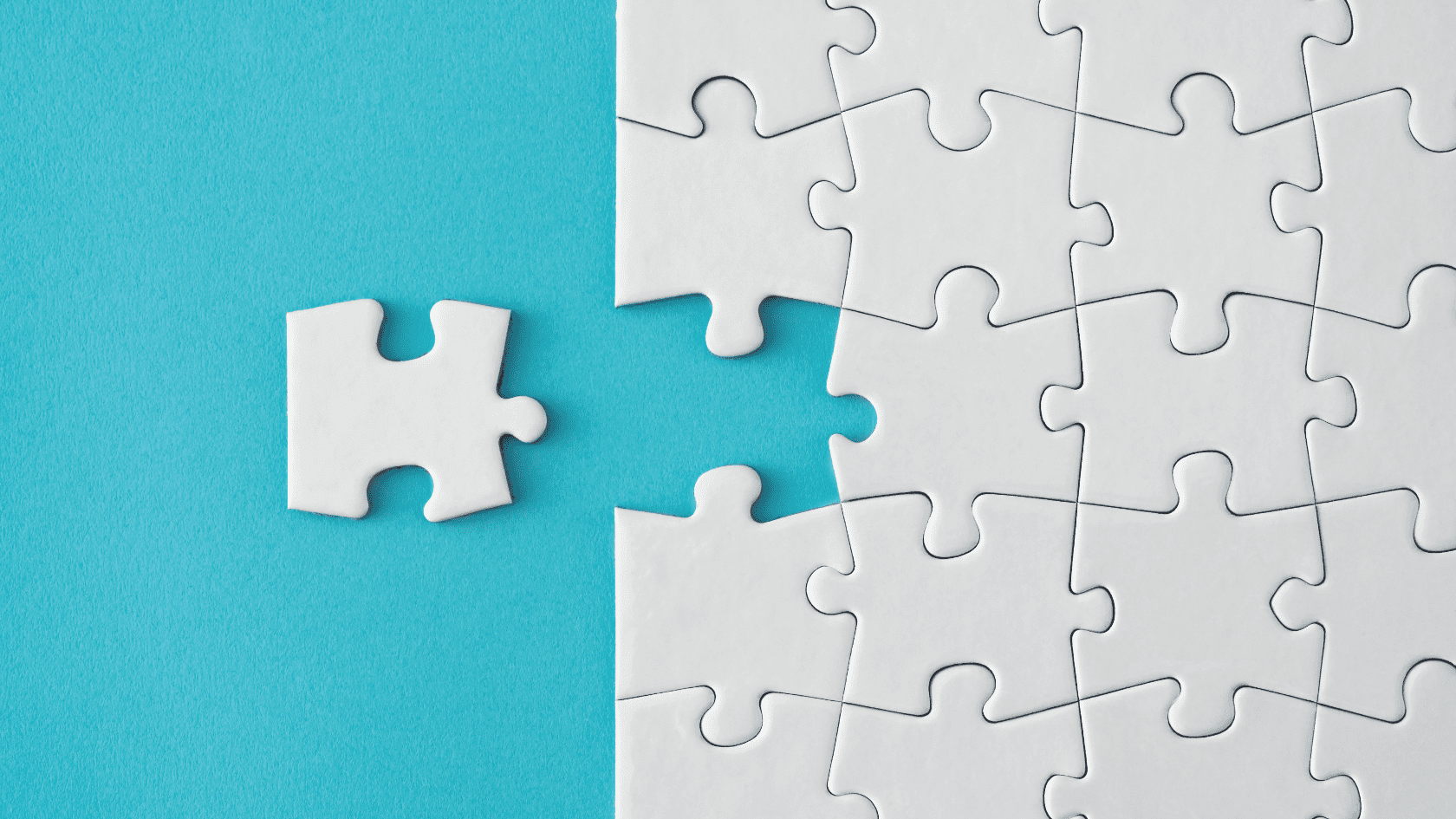
How UX and SEO Work Together
Understanding how SEO and UX work together can transform your website’s performance. While UX focuses on user experience, SEO aims to improve your site’s visibility in search engines. The synergy between these two can lead to more tremendous success.
The Symbiotic Relationship
Good UX practices, like easy navigation and fast load times, keep users engaged and reduce bounce rates. Search engines view this positively, boosting your rankings. Conversely, effective SEO ensures your site is easily found, attracting more visitors who will benefit from a good UX.
UX Best Practices
Creating a website that captivates and retains visitors goes beyond aesthetics; it requires a deep understanding of UX best practices. User experience (UX) is pivotal in shaping how visitors interact with your site, influencing their satisfaction and likelihood to return. An exceptional UX design makes navigating your site intuitive, enjoyable, and efficient, ensuring users find what they need effortlessly.
Here, we’ll explore key principles of UX that transform a good site into a great one. From designing clear navigation paths and optimising site speed to crafting engaging content and ensuring accessibility, these UX best practices will help you create a seamless experience that not only delights users but also supports your overall business objectives. Whether you’re refining an existing site or starting fresh, these insights will guide you in enhancing every facet of your site’s user experience.
Know Your Audience
Understanding your audience is foundational to creating a user-centric website. This process involves several key steps to ensure you effectively meet your users’ needs and preferences.
Conduct User Research
User Research is the process of gathering information about your target audience. This can be achieved through various methods:
- Surveys: Design surveys with specific questions to uncover user preferences, pain points, and behaviours. Tools like Google Forms or SurveyMonkey can help you collect this data. Aim for a mix of quantitative questions (e.g., rating scales) and qualitative ones (e.g., open-ended feedback).
- Interviews: Conduct one-on-one interviews with a representative sample of your audience. This allows for deeper insights into their motivations, challenges, and needs. Prepare questions, but be open to exploring unexpected topics during the conversation.
- Analytics: Use web analytics tools such as Google Analytics and HotJar to study user behaviour on your site. Look at metrics like page views, bounce rates, sticky points and average session durations. This data helps identify which parts of your site are engaging or causing frustration.
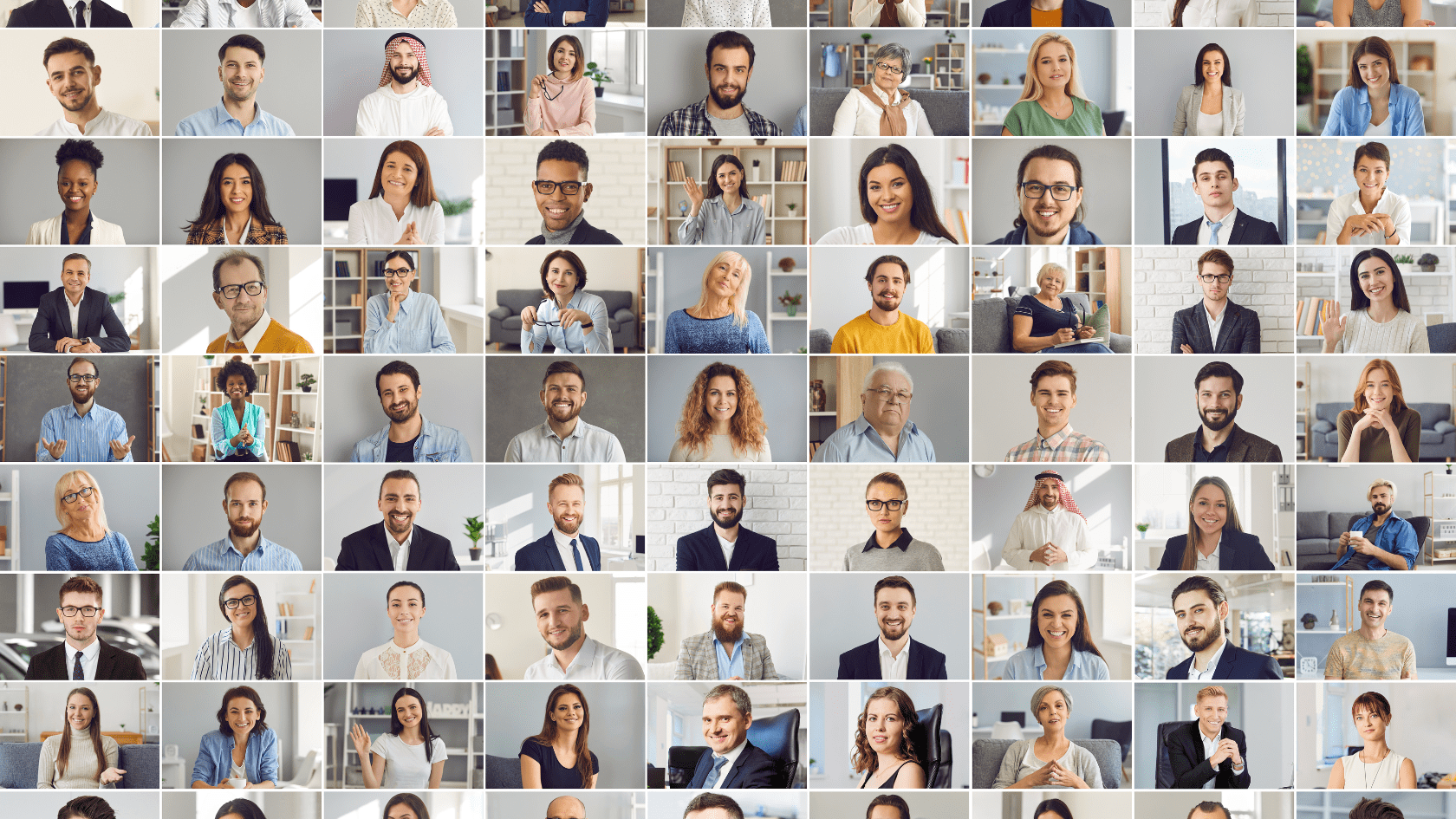
Develop User Personas
User Personas are fictional characters representing your target audience’s different segments. Creating detailed personas involves:
- Demographic Information: Include details such as age, gender, occupation, and location to help you understand your users’ broad characteristics.
- Goals and Challenges: Define what users hope to achieve with your site and the obstacles they face. For example, an e-commerce site’s persona might be a “Busy Professional” who wants to quickly find and purchase high-quality products.
- Behaviour Patterns: Describe how these personas interact with technology and their preferred information consumption methods. This might include their preferred devices, content formats, and online habits.
Apply Insights to Design
Use the insights from your research and personas to guide your design decisions. For example:
- Highlight content and features that align with the goals of your primary personas.
- Make design choices that cater to the preferences and behaviours identified in your research.
Design for Easy Navigation
An intuitive navigation structure ensures users find information quickly and efficiently. Here’s how to design an effective navigation system:
Clear and Straightforward Menu
Limit the number of menu items to avoid overwhelming users. Focus on primary categories that are crucial for your site’s purpose. For example, an online store might have categories like “Products,” “About Us,” “Contact,” and “FAQs.”
Organise menu items into logical groups. Group similar items under dropdown menus or subcategories. For instance, an education website might group “Courses” into “Undergraduate,” “Postgraduate,” and “Certifications.”
Logical Content Organisation
Use a hierarchical structure to guide users from general to specific content. This means placing broad categories at the top level of the navigation and more detailed subcategories underneath.
Implement a search bar to help users quickly locate specific information. Ensure the search function is prominently placed and provides relevant results.
Use of Breadcrumbs
Breadcrumbs are a navigational aid that shows users their current location within the site’s hierarchy. They help users:
Breadcrumbs display the path from the homepage to the current page, allowing users to quickly backtrack. For example, “Home > Blog > Latest Articles > Summer Trends 2024.”
Users can click on any level of the breadcrumb trail to navigate back to a broader category or homepage, improving usability.
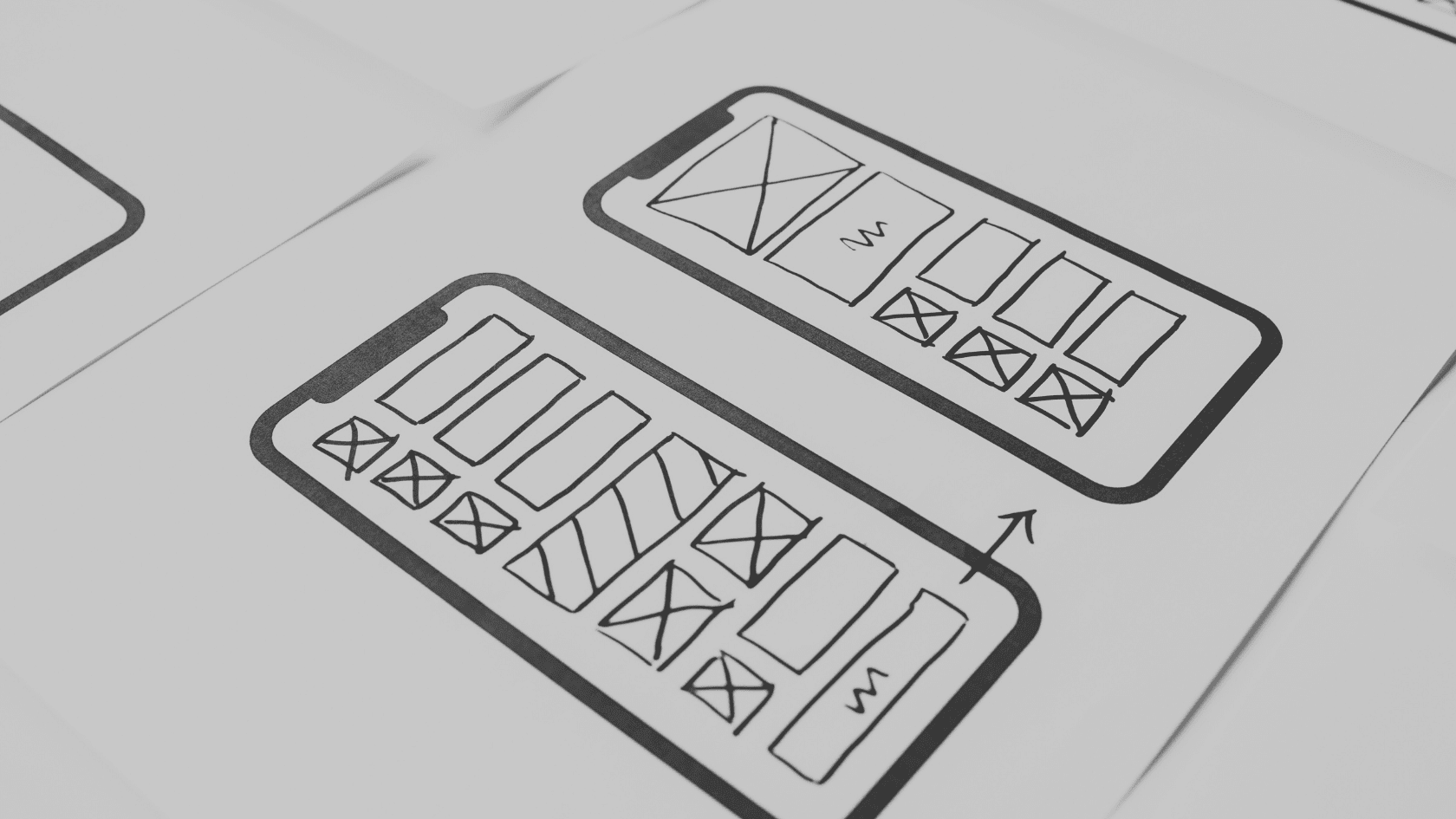
Optimise for Mobile
With increasing mobile traffic, ensuring your site works well on smartphones and tablets is crucial. Here’s how to achieve effective mobile optimisation:
Responsive Design
Responsive design ensures your site adapts to different screen sizes and orientations:
- Fluid Grids: Use fluid grids to make your layout flexible. Elements should resize proportionally rather than in fixed dimensions, adapting to the screen size.
- Flexible Images: Ensure images scale correctly on various devices. Use responsive image techniques such as the srcset attribute to serve appropriately sized images based on the device’s screen resolution.
Maintain Functionality and Aesthetics
Design touch-friendly buttons and links with sufficient spacing to prevent accidental clicks. Ensure that interactive elements are large enough to be tapped comfortably.
Include the viewport meta tag in your HTML to control the layout on mobile browsers. For example:
<meta name="viewport" content="width=device-width, initial-scale=1">.Testing and Optimisation
Test your site on multiple devices and screen sizes to ensure consistent performance. Tools like BrowserStack or responsive design mode in Chrome DevTools can help.
Optimise mobile performance by reducing file sizes, minimising HTTP requests, and leveraging browser caching to enhance load times.
Focus on Accessibility
Designing for accessibility ensures that all users, including those with disabilities, can use your website effectively. Here’s how to implement accessible design:
High-Contrast Colours and Readable Fonts
Use high-contrast colour schemes to ensure text is readable against its background. Tools like the WebAIM Contrast Checker can help you meet accessibility standards.
Select fonts that are easy to read and scalable. Avoid overly decorative fonts, and ensure text size can be adjusted without sacrificing content or functionality.
Text Alternatives for Images
Provide descriptive alt text for all images. Alt text should convey the purpose or content of the image, especially for users relying on screen readers.
For example, instead of “image1.jpg,” use “Woman reading a book in a cosy living room.”
Keyboard Navigation and Screen Reader Compatibility
Ensure that all interactive elements, such as forms and buttons, are accessible using keyboard navigation. Users should be able to tab through elements and activate them with the Enter key.
Design your site to work well with screen readers. Use semantic HTML elements (e.g., <header>, <nav>, <main>, <footer>) and ARIA (Accessible Rich Internet Applications) landmarks to provide context and structure.

SEO Best Practices
Mastering SEO best practices is essential for ensuring your website gets noticed amidst the vast sea of online content. Effective SEO isn’t just about sprinkling keywords throughout your site; it’s about creating a well-rounded strategy that enhances visibility, drives traffic, and aligns with how users search for information.
By implementing proven SEO techniques, you can improve your site’s ranking on search engine results pages (SERPs), attract more qualified visitors, and ultimately achieve your business goals. This section delves into the core principles of SEO, offering actionable insights on keyword research, on-page optimisation, site speed, and content creation. Whether you’re optimising an existing site or building a new one from scratch, these SEO best practices will guide you towards creating a search-friendly, high-performing website that stands out to both search engines and users.
Conduct Keyword Research
Keyword research is the foundation of effective SEO. It helps you understand what terms and phrases your target audience is searching for and guides how you optimise your content. Here’s a step-by-step approach:
Identify Your Goals
Before starting keyword research, define your goals:
- Target Audience: Who are you trying to reach? Are you focusing on local customers or a broader audience?
- Content Objectives: What type of content are you creating? Is it blog posts, product pages, or service descriptions?
Use Keyword Research Tools
Several tools can help you find relevant keywords:
- Google Keyword Planner: This free tool provides keyword ideas based on search volume and competition. Enter seed keywords related to your topic to get suggestions. It also shows estimated search volumes and bid ranges for paid ads.
- Ahrefs: A comprehensive SEO tool that offers keyword research, competitor analysis, and more. Use Ahrefs’ Keyword Explorer to find keywords with high search volume and low competition. It analyses keyword difficulty scores and SERP (Search Engine Results Page).
- SEMrush: Similar to Ahrefs, SEMrush offers keyword research along with competitive insights. Analysing your competitors’ top-performing keywords helps identify keyword gaps and opportunities.
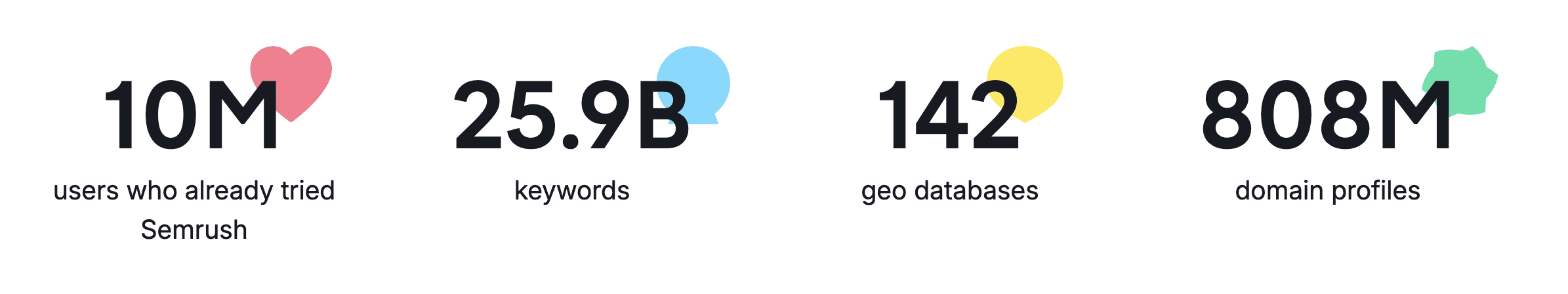
Analyse Keyword Metrics
When evaluating keywords, consider:
- Search Volume: The number of times a keyword is searched each month. Aim for keywords with a decent search volume that aligns with your content goals.
- Keyword Difficulty: A measure of how hard it is to rank for a keyword. Lower-difficulty keywords might be easier to rank for, especially if you’re starting.
- Search Intent: Understand the intent behind the keyword. Are users looking for information, products, or services? Match your content to their intent for better results.
Incorporate Keywords Naturally
Once you’ve selected your keywords, integrate them into your content:
- Content: Use keywords naturally in the body of your text. Avoid keyword stuffing, which can harm readability and SEO.
- Titles: Include primary keywords in your page titles. For example, “Best SEO Tips for Beginners” is more effective than “SEO Tips.”
- Meta Descriptions: Write compelling meta descriptions that include keywords and entice users to click. For example, “Discover top SEO tips to boost your rankings and drive traffic to your site.”
- Headers: Use header tags (H1, H2, H3) to structure your content and include relevant keywords. This helps search engines understand the hierarchy and relevance of your content.
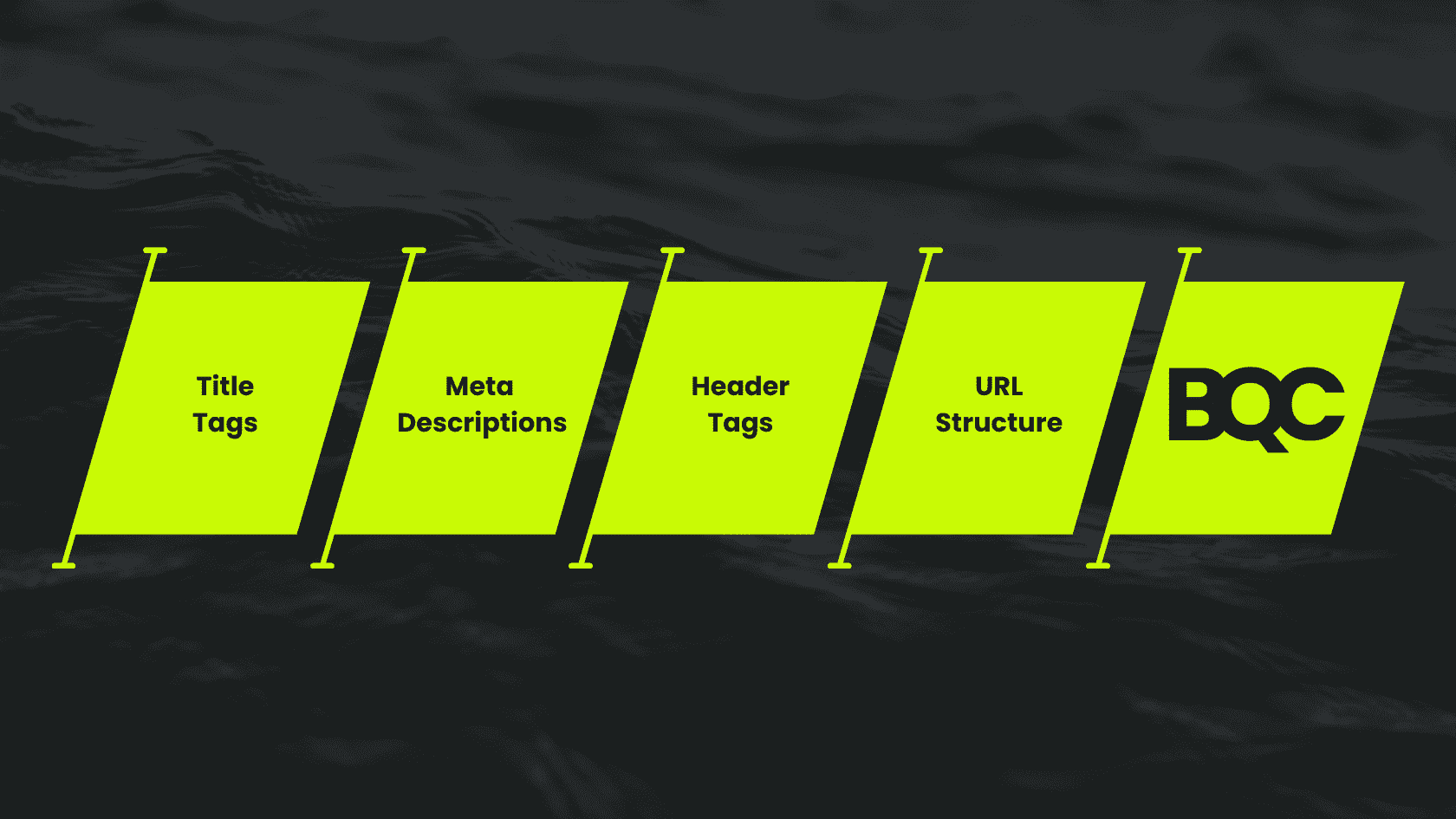
Optimise On-Page Elements
On-page SEO involves optimising individual page elements to improve visibility and user experience. Here’s how to effectively optimise these elements:
Title Tags
Title Tags are critical for both SEO and user engagement:
- Descriptive and Relevant: Ensure your title accurately reflects the page’s content. Include primary keywords towards the beginning for better SEO.
- Length: Keep your title tags under 60 characters to ensure they display correctly in search results.
- Unique: Each page should have a unique title tag to avoid duplication and improve search rankings.
Meta Descriptions
Meta Descriptions provide a summary of the page’s content:
- Compelling and Persuasive: Write descriptions that encourage users to click through. Highlight critical benefits or unique aspects of your content.
- Incorporate Keywords: Include primary keywords but ensure the text reads naturally. For example, “Learn how to improve your SEO with these expert tips and boost your website’s ranking.”
- Length: Keep meta descriptions between 150-160 characters to ensure they are obvious in search results.
Header Tags
Header Tags (H1, H2, H3) organise content and help search engines understand its structure:
- H1 Tags: Use a single H1 tag for the page’s main title. It should include primary keywords and clearly describe the page content.
- H2 and H3 Tags: Use H2 and H3 tags for subheadings and sections. Include relevant keywords where appropriate, and ensure subheadings are descriptive and help guide the reader through the content.
URL Structure
Create URLs that are clean and descriptive. Use hyphens to separate words and include relevant keywords. For example, “/seo-best-practices” is more effective than “/page?id=123.”
Maintain a consistent URL structure across your site. This helps with organisation and improves user experience.
Improve Site Speed
53% of mobile users abandon a site that takes longer than 3 seconds to load. Google
Site speed is crucial for both user experience and SEO. A slow site can lead to higher bounce rates and lower rankings. Here’s how to improve loading speed:
Optimise Images
Use image compression tools like TinyPNG or ImageOptim to reduce file sizes without losing quality. This speeds up loading times. Use appropriate image formats. JPEGs are great for photos, while PNGs are better for transparent graphics. Consider using modern formats like WebP for better compression.
Implement responsive images with the srcset attribute to serve different sizes based on the user’s device.
Leverage Browser Caching
Browser Caching stores static files locally in a user’s browser:
- Set Expiry Dates: Use cache control headers to specify how long browsers should cache files. For example, set longer expiration times for images and CSS files.
- Use Caching Plugins: If you’re using a CMS like WordPress, install caching plugins like WP Super Cache or W3 Total Cache to automate this process.
Minimise Code
Remove unnecessary characters and whitespace from your code. Tools like Minify or UglifyJS can help with this process.
Where possible, combine CSS and JavaScript files to reduce the number of HTTP requests.
Use a Content Delivery Network (CDN)
A CDN distributes your site’s static files across multiple servers worldwide. This reduces load times by serving content from a server closer to the user’s location. Popular CDNs include Cloudflare and Akamai.
Monitor and Test
Use tools like Google PageSpeed Insights, GTmetrix, or Pingdom to analyse your site’s speed and receive recommendations for improvements.
Create Quality Content
High-quality content is essential for both engaging users and improving SEO, Googles E-E-A-T guidelines are a great base to start from. Here’s how to ensure your content meets these standards:
Write Informative and Engaging Content
Ensure your content is relevant to your audience’s interests and needs. Provide valuable information that answers their questions or solves their problems. Write clearly and concisely. Use short paragraphs, bullet points, and subheadings to break up text and make it easier to read.
Optimise for SEO
Use your target keywords naturally throughout the content. Avoid overuse, which can lead to keyword stuffing.
Its important to include links to other relevant pages on your site. This helps users find related content and improves SEO by spreading link equity.
Regularly Update Content
Keep your content up-to-date with the latest information and trends. Regular updates signal to search engines that your site is active and relevant.
Periodically review and refresh old content to improve its accuracy and effectiveness. Remove or update outdated information to maintain content quality.
Engage with Your Audience
Encourage comments, shares, and feedback. Engaging with your audience can provide additional insights and enhance user experience. Incorporate images, videos, infographics, and other multimedia elements to make your content more engaging and shareable.
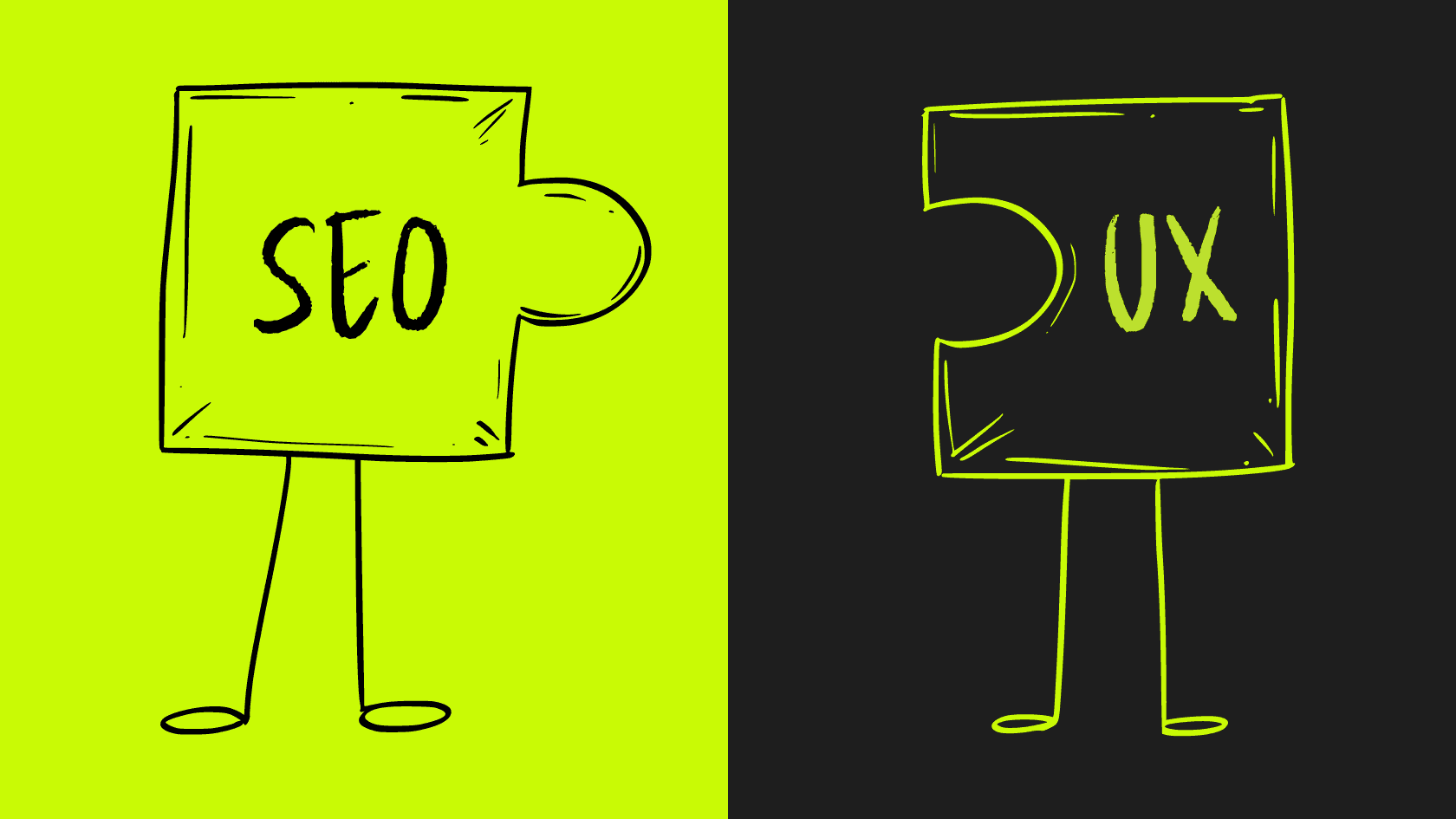
Integrating UX and SEO
To create a website that excels in user satisfaction and search engine visibility, it’s essential to integrate UX best practices with SEO best practices. When these elements work together seamlessly, your site becomes user-friendly and optimised for search engines. Here’s how to effectively combine these strategies:
Enhance User Experience
Creating a seamless and enjoyable user experience (UX) is vital for engaging visitors and supporting effective SEO strategies. To implement UX best practices, focus on intuitive navigation. Design your website with a clear, logical menu structure that helps users find what they need quickly. For example, an e-commerce site should organise products into categories such as “Men’s Clothing,” “Women’s Clothing,” “Accessories,” and “Sale.” Implementing sticky navigation bars that remain visible as users scroll ensures that navigation options are always accessible, enhancing overall usability.
Fast load times are another crucial element of UX best practices. A slow-loading site can lead to high bounce rates and diminished user satisfaction. OptimiseCompress images and multimedia content to reduce file sizes while preserving quality. Tools like TinyPNG and HandBrake can be used to optimise images and video. Minimising HTTP requests by combining CSS and JavaScript files and enabling compression with Gzip or Brotli improves load times. Employing a Content Delivery Network (CDN) helps distribute static files across multiple servers, reducing latency and improving speed.
Engaging content is essential for a positive user experience and supports SEO best practices. High-quality visuals, such as images, videos, and infographics, should complement your written content, making it more appealing and engaging. Interactive elements like quizzes, polls, or calculators can enhance user interaction and increase visitors’ time on your site. Additionally, clear and compelling calls to action (CTAs) are crucial. Design CTAs to stand out visually and use action-oriented language to guide users toward desired actions, such as signing up for a newsletter or purchasing.
Focus on Relevant Content
Focusing on relevant content is central to SEO best practices and providing a valuable user experience (UX). Understanding your audience’s needs through thorough research, including surveys, customer feedback, and search query analysis. Address common pain points and questions with content tailored to these needs. For instance, if users frequently search for information on “SEO best practices,” create detailed guides that address their queries and offer actionable advice.
SEO best practices involve optimising your content for search engines while ensuring it remains valuable to users. Integrate relevant keywords throughout your content, including titles, headers, and body text. Avoid overusing keywords to maintain readability and avoid penalties for keyword stuffing. Effective content formatting, using headings (H1, H2, H3) to structure your material, and incorporating keywords in these headings help users and search engines understand the content’s hierarchy. Unique, compelling meta tags and descriptions with primary keywords enhance visibility and click-through rates in search results.
Regularly updating and refreshing content is an essential aspect of SEO and UX. Conduct periodic content audits to ensure that your information remains accurate and relevant. Revise outdated content and add new insights or data to keep your site fresh. Establish a content calendar to plan and schedule new posts, maintaining a steady flow of updated material. Engaging with users through comments and feedback also helps refine your content and fosters a stronger connection with your audience.
Monitor Performance
Monitoring your site’s performance is essential for refining both UX best practices and SEO best practices. Google Analytics is a powerful tool for tracking various performance metrics. If applicable, ensure that Google Analytics is set up correctly to monitor critical elements such as goals, events, and eCommerce transactions. Analysing traffic sources helps you understand where visitors are coming from, whether through organic search, social media, or other channels and allows you to adjust your strategies accordingly.
Key metrics to track include bounce rate, average session duration, and page load times. A high bounce rate may signal issues with content relevance or site usability. At the same time, a longer average session duration generally indicates engaging content and a positive UX. Monitoring page load times is crucial, as slow speeds can negatively affect user satisfaction and search engine rankings. Addressing these performance issues aligns with SEO and UX goals, improving the overall effectiveness of your site.
Using data from performance metrics, you can make informed adjustments to enhance both UX and SEO. Identify trends and patterns to understand what works well and what needs improvement. Conduct A/B testing to compare different versions of pages or elements, such as headlines or CTAs, to determine which performs better. Implementing data-driven changes allows you to optimise your site’s user experience and SEO performance effectively.
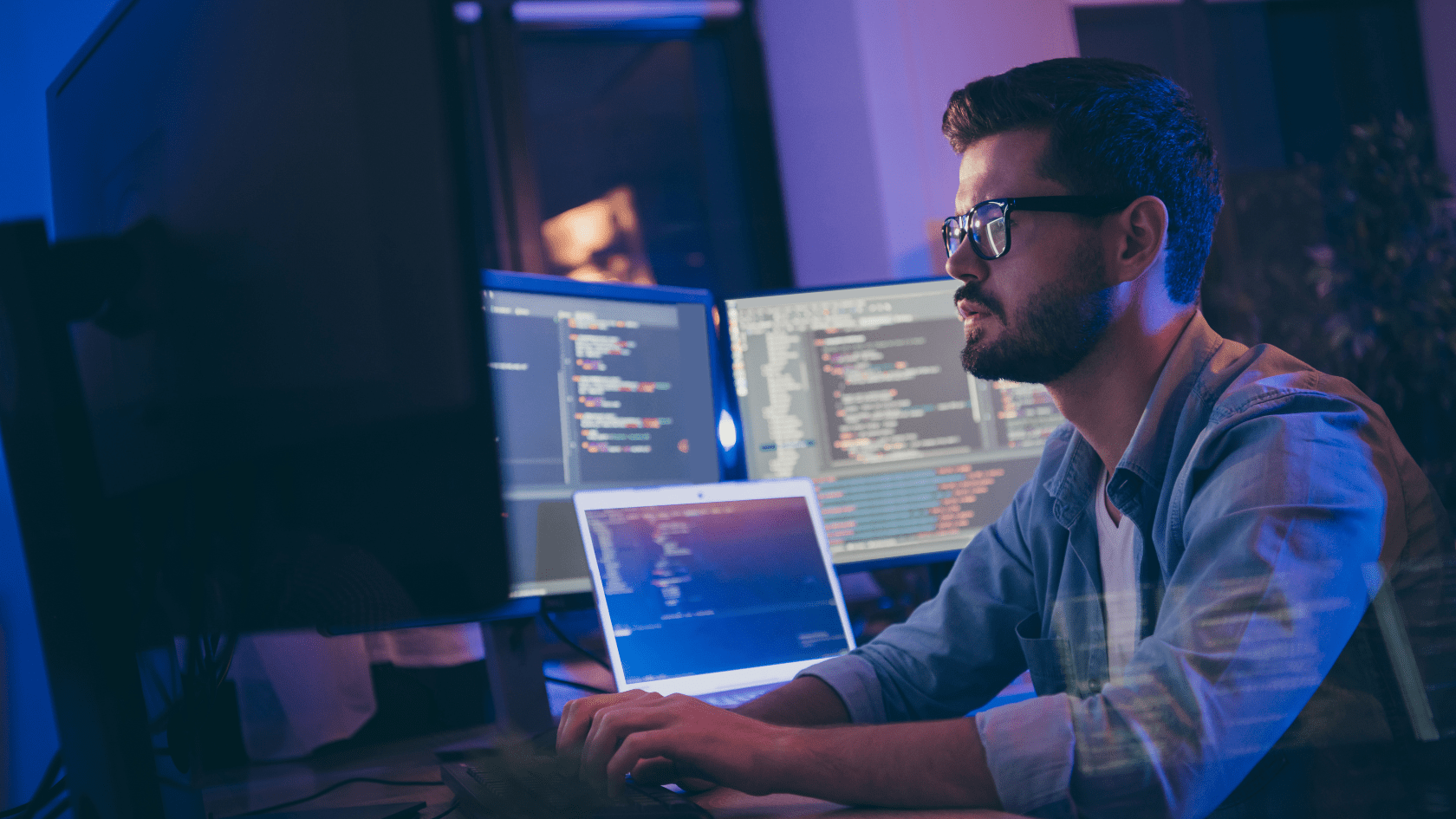
Wrapped: UX & SEO Best Practices
Combining UX and SEO best practices is essential for creating a website that excels in user satisfaction and search engine visibility. By focusing on these areas, you ensure that your site not only meets the needs of your visitors but also performs well in search engine rankings.
Enhancing user experience starts with detailed research to understand your audience. Design for easy navigation with a logical menu structure, implement sticky navigation bars and ensure your site’s load times are fast to keep users engaged. Incorporate high-quality visuals, interactive elements, and clear calls to action to make your content more compelling and user-friendly.
Focusing on relevant content involves optimising it for search engines while delivering value to your audience. Conduct thorough keyword research to identify what terms and phrases your target audience is searching for. Use tools like Google Keyword Planner, Ahrefs, and SEMrush to find high-volume, low-competition keywords and integrate them naturally into your content, titles, and meta descriptions. Regularly update your content to maintain relevance and engagement.
Monitoring performance is crucial for continuous improvement. Use tools like Google Analytics to track key metrics, such as bounce rate and average session duration, and make data-driven adjustments to UX and SEO strategies. By regularly reviewing your site’s performance, you can identify trends and areas for improvement, ensuring that your website remains effective and efficient.
Integrating SEO and UX ensures that your website is discoverable and provides a seamless and enjoyable experience for your visitors. By balancing these elements, you create a site that attracts users, keeps them engaged, and drives better search engine rankings. This holistic approach helps you achieve long-term success in the competitive online landscape.